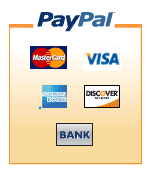We are here to help you! We can solve any issue! If you can't rate our products 5 out of 5 stars please contact support@irblaster.info
Installation Manuals
Standalone Home Theater Device Selector
Control equipment behind a closed cabinet or another location
Repeat IR signals to another location - perhaps in a cabinet, closet, or another room.
You need an IR Repeater system
PC Based Device Selector
Control a single infra red (ir) device from your PC
- Examples:
- › Your PC is running a PVR software like MythTV and you want your PC to change your cable box to the correct tv channel prior to recording
- › Your PC is running a home automation program such as Mister House and you want it to control a single IR Device. i.e. You want Mister House to turn your TV on at random times to make it look like you are home while you are away.
You need a LIRC RS232 IR Blaster
Control multiple different IR devices from your PC
Same as above but you want to control multiple different devices. Example, control a cable box and an amplifier
Two Options: up to two devices Double Headed LIRC RS232 IR BlasterMore than 2 devices IR Distribution Options
These options also work if your equipment has selectable IR codes. For example, many DISH Network set top boxes can be set to respond to an alternate set of IR codes. This allows you to control two DISH network boxes with a single doubled headed blaster.
Control many identical pieces of equipment
- Examples:
- › You want to create a system to test many identical set top boxes
We can design a custom solution for you using the items from the special order page. These items are typically available with a 1 week lead time. Contact us for more details
Receive infra red (ir) signals on your PC
- Examples:
- › You want to use a universal remote with PVR software like MythTV or Freevo.
- › You want to record ir codes for use with the lirc infra red blaster
You need an IR Receiver